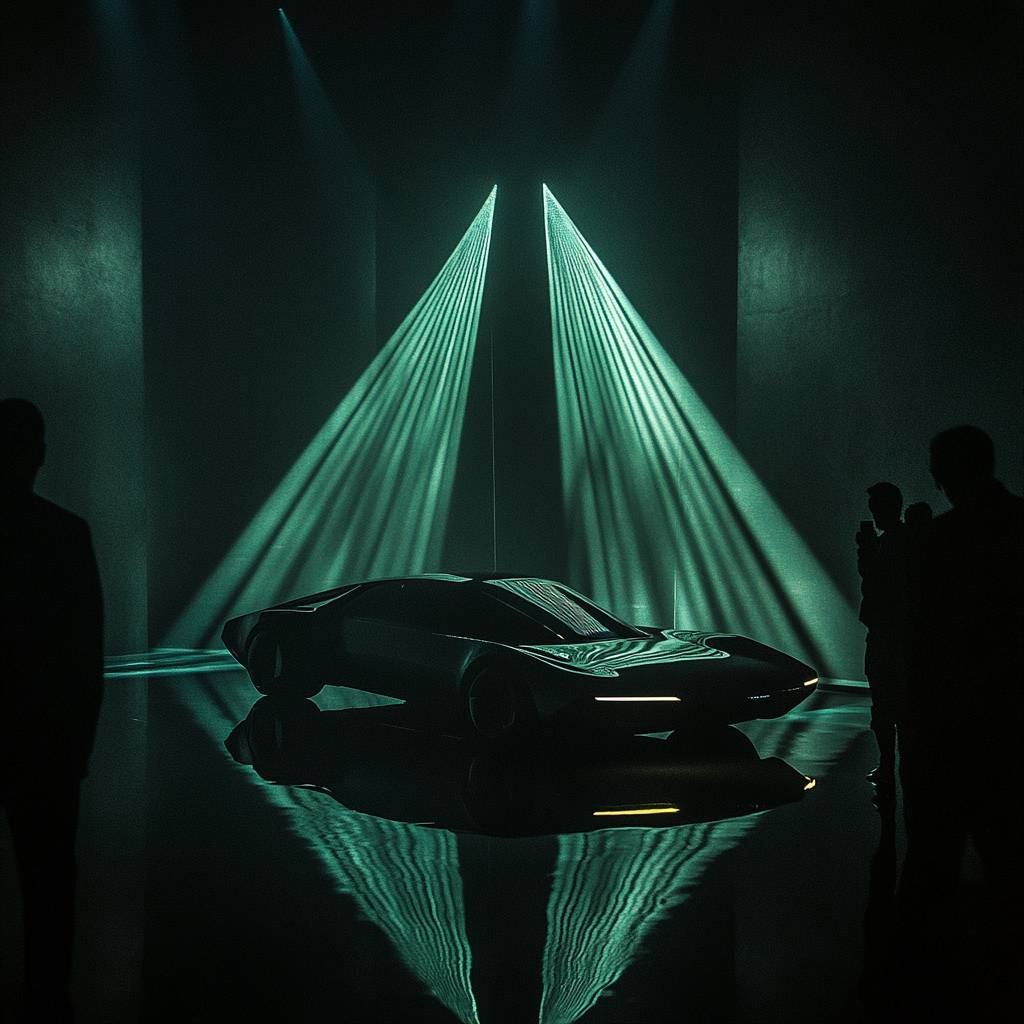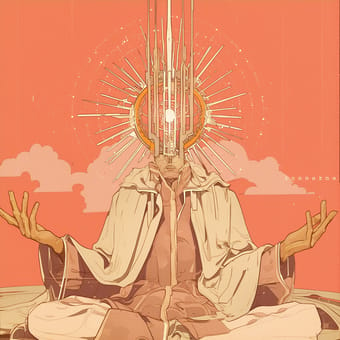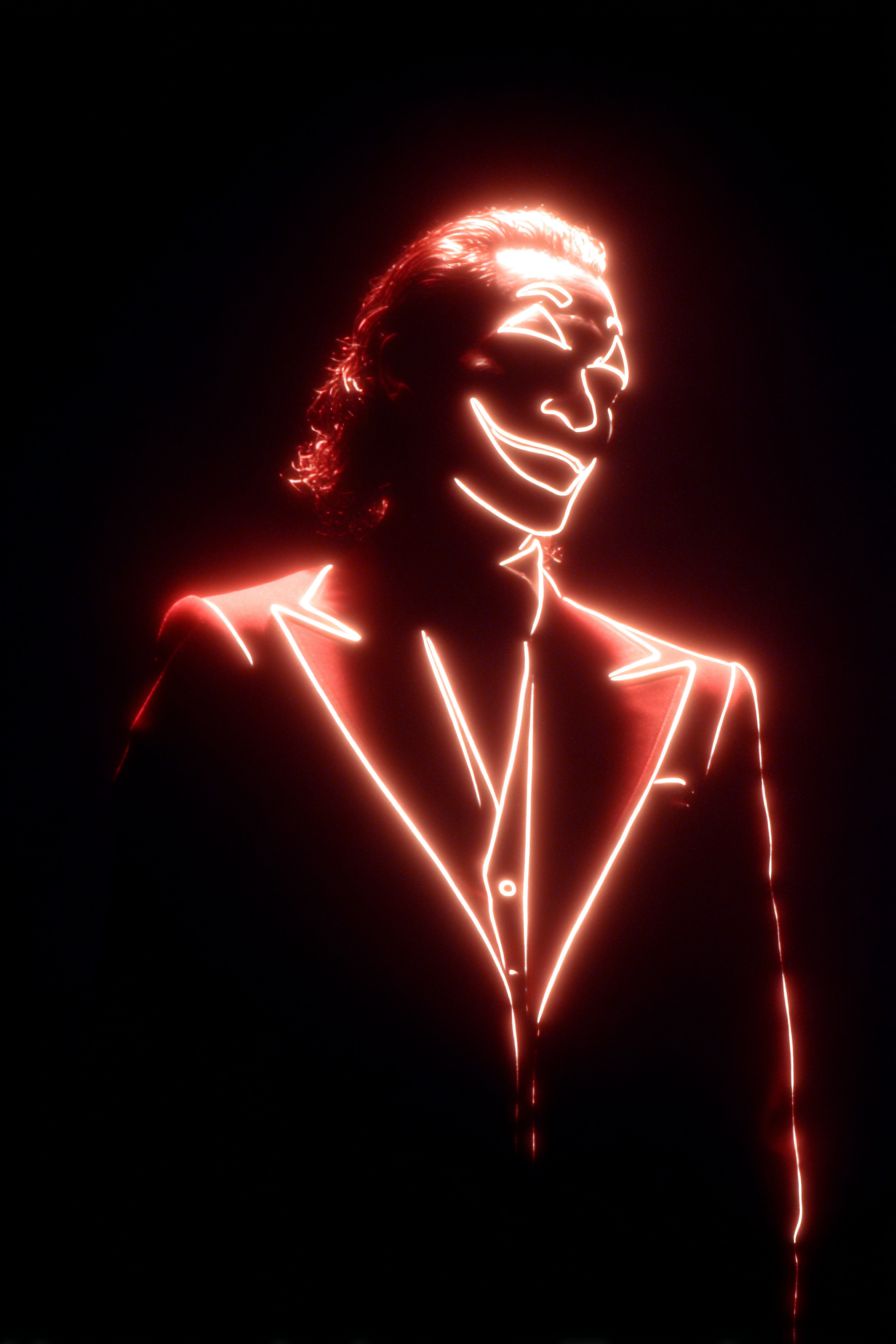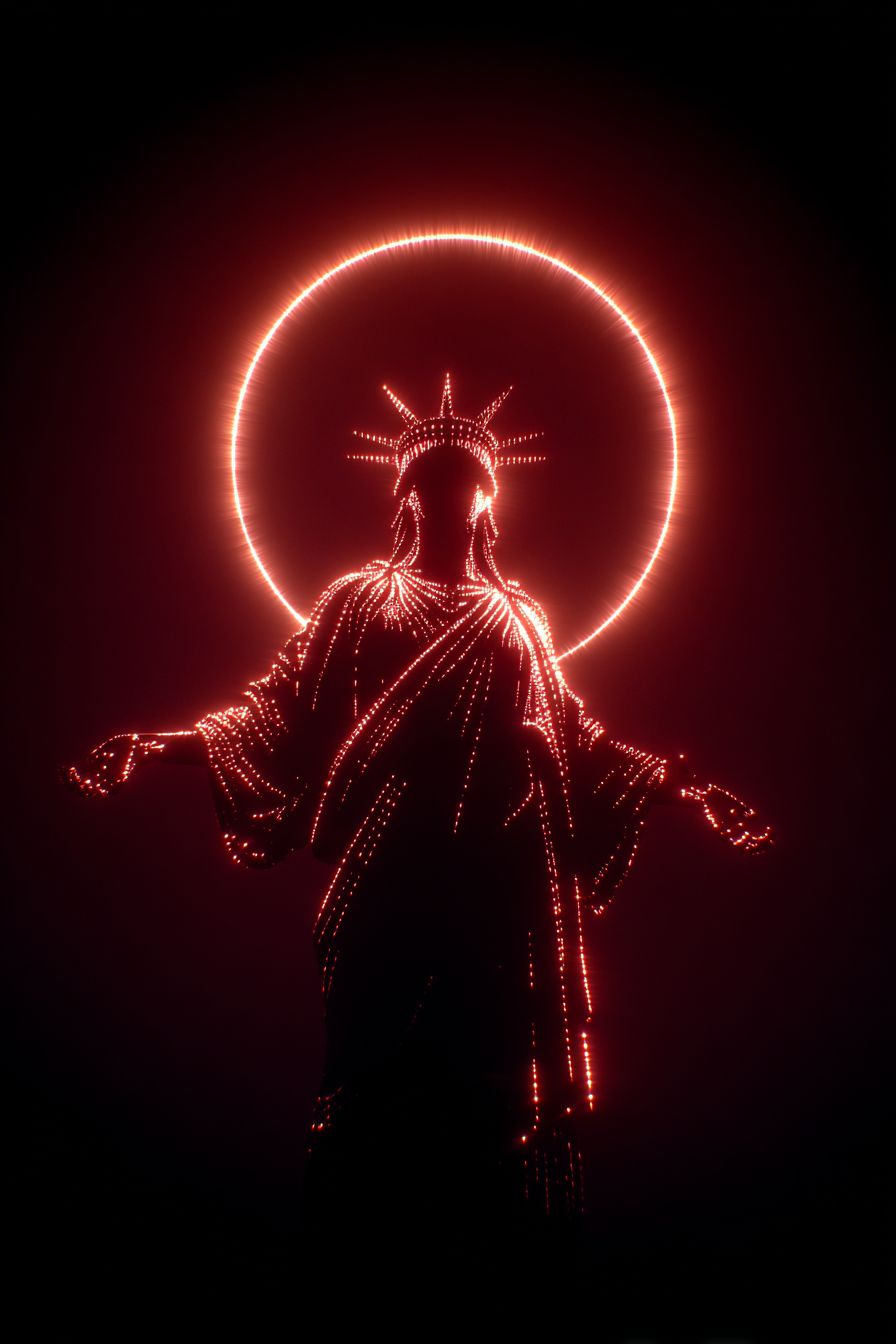Art Style Type
This SREF style blends elements of futurism, sci-fi minimalism, and immersive light art. It presents a hyper-real, highly visual aesthetic that uses light as its primary expressive medium, creating spaces that exist between reality and fantasy. This style resembles digital installation art, using geometric light projections and atmospheric staging to present a visual language that is both serene and powerful.
Style Characteristics
The most striking feature of these images is the strong contrast between light and shadow, and the use of geometric light beams. The teal-green lights create a dreamy yet futuristic atmosphere in pitch-black environments, forming an almost tangible three-dimensionality. Light isn't merely an illumination element but the protagonist of the work, sculpting rhythmic textures and shapes. Reflective surfaces and silhouette effects enhance the sense of mystery, giving the impression of being in another dimension. The overall style is both avant-garde and ceremonial, and what makes it impressive is how it uses simple light elements to create complex emotions and spatial awareness.
Style-Enhancing Prompt Keywords
- Light Beam Projection: Adding this term enhances the directional light expression, creating more precise geometric light forms and clear light path trajectories
- Reflective Floor: Using this reinforces mirror effects, creating a double visual impact through reflection that increases the sense of depth
- Fog Effect: Adding this element makes light more visible in the air, enhancing mystique and volumetric feel, making light formations richer
Recommended Application Scenarios
This style is particularly suitable for high-end product launches, visual designs for technology exhibitions, stage lighting for futuristic concerts or performances, sci-fi movie posters, electronic music album covers, visual marketing for luxury brands, and modern art installations. It's also perfect for any scenario that needs to create a mysterious, cutting-edge, tech-forward atmosphere.
 Library
Library